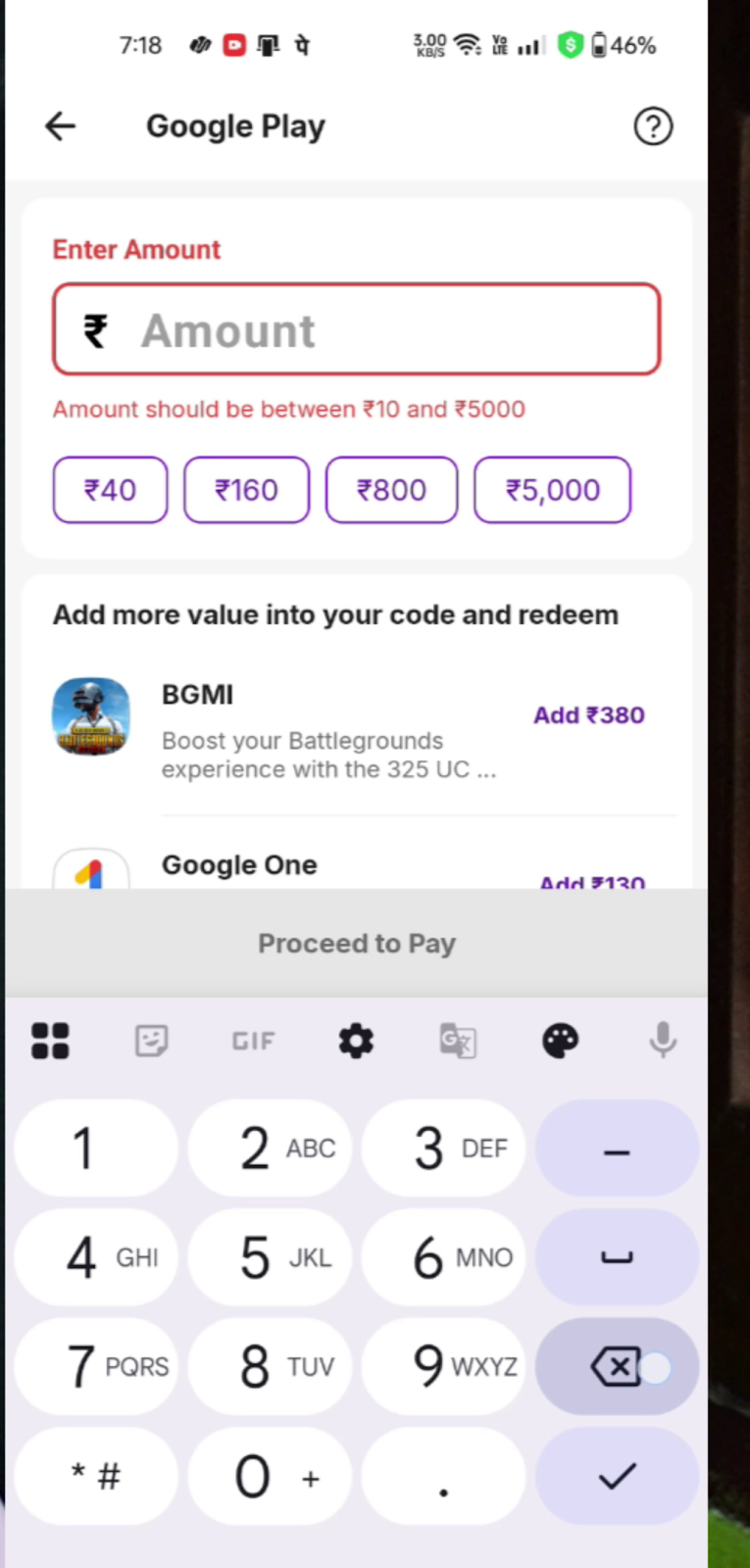How to Buy Google Play Redeem Code on PhonePe (Step-by-Step Guide)
Buying a Google Play redeem code through PhonePe is simple, but many users still get confused while navigating the options. This article explains the complete step-by-step process to purchase a Play Store redeem code using PhonePe, with clear instructions that anyone can follow.
What Is a Google Play Redeem Code?
A Google Play redeem code is a digital gift card that allows you to add money to your Play Store account. You can use this balance to buy apps, games, subscriptions, or in-game items.
PhonePe provides a direct option to buy these redeem codes instantly.
Step-by-Step Guide to Buy a Google Play Redeem Code on PhonePe
1. Open the PhonePe App
Start by opening the PhonePe app on your mobile phone.
2. Go to “Recharge & Bill Payments”
On the home screen, you will see a section called Recharge & Pay Bills.
Tap on View All inside that section to see all available options.
3. Select “Google Play” Gift Card
In the Recharge categories, scroll down until you find Google Play.
Tap on it to continue.
4. Enter the Amount
You can buy a redeem code starting from ₹10 up to ₹5000.
Enter the amount you want.
(Example: ₹600)
5. Tap on Continue
After entering the amount, tap on Continue to move ahead.
6. Select Your Bank Account
PhonePe will now show your linked bank accounts.
Choose the bank account you want to use for payment.
If you have only one bank account, it will directly take you to the UPI PIN screen.
7. Enter Your UPI PIN
For security reasons, the PhonePe screen will get blurred during UPI PIN entry.
Enter your UPI PIN to complete the payment.
8. Copy Your Redeem Code
After successful payment, the redeem code will appear on the screen.
(PhonePe hides the code for privacy, so the screen may appear blurred.)
You will also see a clipboard icon.
Tap on it to copy the code.
Where to Find the Redeem Code Later?
If you forget to copy the code, you can find it anytime here:
PhonePe → My Gift Cards → Google Play
How to Redeem the Code on Google Play Store
-
Open Google Play Store
-
Tap your Profile Icon
-
Go to Payments & Subscriptions
-
Select Redeem Code
-
Paste the code → Tap Redeem
That’s it — your Google Play balance will be added instantly.
Share the Redeem Code
You can also send the redeem code to your friends via WhatsApp if they need it. Just copy the code from PhonePe and share it directly.
Final Words
Using PhonePe to buy a Google Play redeem code is quick, safe, and completely hassle-free. Just follow the steps above, and you can purchase any amount within minutes.
If you want a guide on how to redeem Google Play codes, check out our detailed tutorial on that topic.